Because this time we will use whaff, Dollar producer of Android applications. However, many do not know how to pull the dollar out of whaff to be used to purchase Gems, Diamond or the like.
Immediately, yes, this tutorial is divided into several stages, namely:
- First Stage: Installation whaff, How to Get Dollar from Android
- Stage Two: Create and Configure Google Wallet
- Stage Three: Conducting Dollar Withdrawal of whaff
- Phase Four: Implementation Redeem Code to Google Wallet
FIRST STEP: Installing whaff
1. Download and install on your Android whaff on Google Play Store or Click Here. (Whaff can not be used in emulators like BlueStacks or Genymotion.)
2. Run the application whaff, then log in using your Facebook.
3. As the first bonus, you can get $ 0.30 to enter the code FN85301

4. The essence of this whaff is, you have to install and try out applications in it, for example Babe application, you must install and if you want to get more dollars, you have to use it for a few minutes a day. So, if I do not open the app, I do not make money, then? Of course it can, but only $ 0.01, whereas if you open the application and play for a few minutes, you can get $ 0.20 - $ 0.50.
NOTE: You must do this at least until your balance reaches a minimum of $ 10.
SECOND STAGE: Google WalletAs we know, Google Wallet is Google's official payment for all product applications or games that exist in Google Play, such as Clash of Clans, Boom Beach, Hay Day, LINE Let's Get Rich.
Now, specifically for the way we are talking about this one is how to use the Redeem Code which later we will get from whaff. However, Redeem Code can only be used in the Americas (United States).
Now I want to tell how to alter our country in the Google Wallet to US (United States). NOTE: All the risks borne by each country which have been changed will not be changed again in quick time.
1. The Google Wallet login using your Google account.
2. After that, go to the Settings section, click on the Home Address, and liken the address to be like this or you can use a valid address in the United States.
3. If so, click "Save". If there is a further confirmation, click "Accept & Continue".4. Up here, you've managed to arrange for Google Wallet can receive payments from whaff.
STAGE THREE: Withdrawal Dollar to Google Wallet
If your balance is more than $ 10, you can make withdrawals to Google Play Gift Card (Google Wallet) or PayPal.
1. Open and run whaff, then slide to the left, click on the "Payout".
2. Next, select the "Google Play Gift Card" as a method of making dollars.
3. You select the amount of the balance to be retrieved. For example JalanTikus wants to attract $ 12 into Google Play Gift Card JalanTikus. If so, click the button Request.
4. Then, wait for about 1-3 hours, even all day or more to get a reply in the form Redeem Code. You can see it in the Reward History> Check Gift Codes.
FOURTH STAGE: Implementation Redeem CodeThe next is to apply the Redeem Code which we can into our Google Play Store.
1. Go to Google Play Store you, if I can use the latest version.
2. Click Menu, and select Redeem.
3. After that, input the Redeem Code which had been we get.
4. If successful, it will display a notification like this.
Doing Purchasing Gems on the Clash of Clans
1. Open and run Clash of Clans
2. Go to the Shop and select gems that cost roughly fit with your Wallet Balance.
3. Success! Now you've got Gems without spending a single penny.











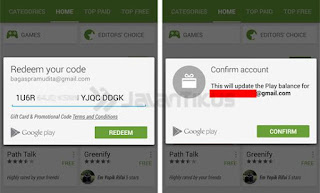





0 Komentar